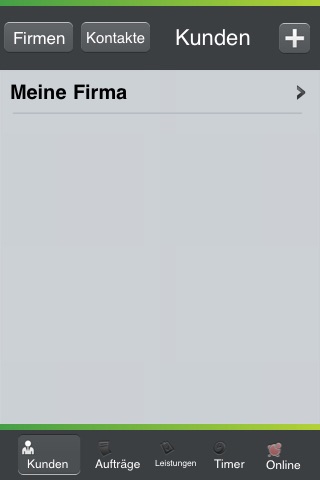Tikktakk, the successful online application, is now available for iPhone and iPad, too. With only a few fingertips working times can be recorded and customers, orders and services can be managed.
Tikktakk offers all necessary functions to record working times. Through online synchronization with the web application all of your customers, orders and services are up to date und anytime accessible. New customers or services can be added mobile and immediately stored in the web application. If mobile online access is not present from time to time, the App will store your data locally and synchronize them later when access is possible again.
To gather working times Tikktakk offers two options. You may record working times with the inbuilt stopwatch, which will count your work even if the app is closed. Additionally you can always file times manually for each of your orders and services. Times recorded with the stopwatch can be corrected before saving or even deleted before they are synchronizes with the web application. By specifying activities with your working times, work can be easily managed with the online application and invoiced by a simple click.
Tikktakk offers on iPhone and iPad:
● Synchronization of customers and adding of customer data
● Load orders from the online application or create new ones locally with your customers
● Record work times with activities directly to orders, either through direct input or with the stopwatch
● In conjunction with the online application you can create offers and invoices
● Contacts are shown directly from your online application in your iPhone or iPad for direct usage
Through the integration of the Tikktakk-App with the TikkTakk online application the management of your working times is as easy as possible. New users can use the online application with the FREE 30-day trial. After the trial period ended the Tikktakk-App is still fully functional. There is no automatic subscription.
Accounts created with the Tikktakk-App can by accessed anytime via the web. To open your mandatory you need the subdomain name given while you have registered (Line 3 in the registartion dialog). With http://[subdomain].tikktakk.com you reach you account through the browser using the same credentials that you have specified on your iPad or iPhone.